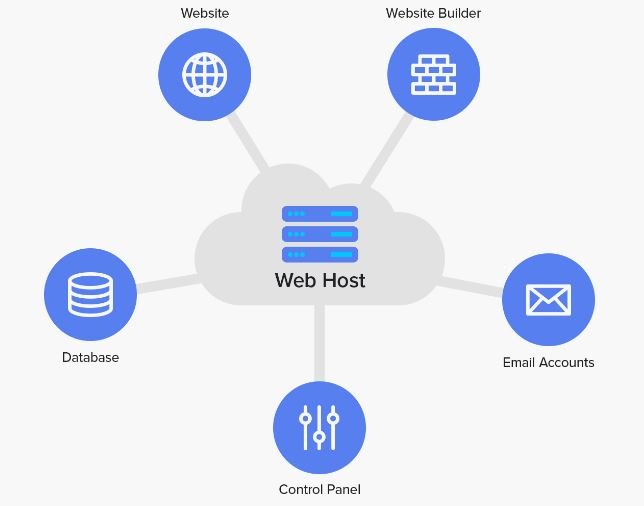Protecting your domain from expiring is crucial for maintaining your online presence and ensuring that your website remains accessible to visitors. An expired domain can lead to lost traffic, damaged reputation, and potential loss of valuable business opportunities. Here are several effective strategies for keeping your domain secure and active:
- Enable Auto-Renewal
– Auto-Renewal Feature: Most domain registrars offer an auto-renewal feature that automatically charges your payment method to renew your domain before it expires. Enabling this feature is one of the simplest ways to ensure your domain remains active.
- Set Expiration Alerts
– Notification Settings: Check if your registrar allows you to set up notifications or reminders for upcoming expiration dates. Set alerts several weeks or months in advance of the expiration date to give yourself ample time to renew if needed.
- Keep Payment Information Updated
– Current Payment Methods: Ensure that your payment method (credit card or PayPal) is current and valid. Expired or incorrect payment information can lead to failed renewal attempts when using auto-renewal.
- Consider a Multi-Year Registration
– Longer Registration Terms: When registering a new domain or renewing an existing one, consider purchasing a multi-year registration instead of just one year. This can reduce the number of times you need to worry about renewing, securing your domain for an extended period.
- Use a Reliable Domain Registrar
– Choosing Registrars: Stick with a reputable and reliable domain registrar known for good customer service and reliability. Research their policies on renewals and expirations to ensure they align with your needs.
- Monitor Your Domain Status
– Regular Checks: Regularly log in to your domain registrar’s account and check the status of your domain. This will help you stay informed about upcoming expiration dates and any potential issues.
- Secure Your Domain with a Lock
– Domain Locking: Enable domain locking features to prevent unauthorized changes. While this doesn’t directly protect against expiration, it adds an extra layer of security against potential hijacking that could result in misleading renewal attempts.
- Consider DNS Protection
– Preventing Changes: Some registrars offer DNS protection services. This means that even if someone gains access to your account, they cannot change the DNS settings without additional verification.
- Keep Your Contact Information Updated
– Accurate Information: Ensure that the contact email address associated with your domain is up to date. Most registrars send expiration notifications and other important communications to this email address.
- Transfer to a Different Registrar if Necessary
– Better Services: If you’re unhappy with your current registrar’s renewal services or policies, consider transferring your domain to a more reliable registrar with better management tools. Just ensure you initiate the transfer several weeks before the expiration date to avoid potential issues.
- Review Renewal Policies
– Understand Terms and Conditions: Familiarize yourself with your registrar’s renewal policies. Understand the grace periods available after expiration, and be aware of any fees that may be associated with late renewal.
- Backup Your Website Data
– Regular Backups: While this doesn’t directly prevent expiration, having a backup allows you to restore your website if needed. If your domain does expire and you manage to reactivate it in time, you can restore your website quickly using your backups.
Conclusion
Taking proactive steps to protect your domain from expiring is essential for ensuring your online presence remains intact. By enabling auto-renewals, setting alerts, maintaining updated payment and contact information, and utilizing reputable registrars, you can significantly reduce the risk of losing your domain. Remember, a small effort in management today can prevent significant issues tomorrow.