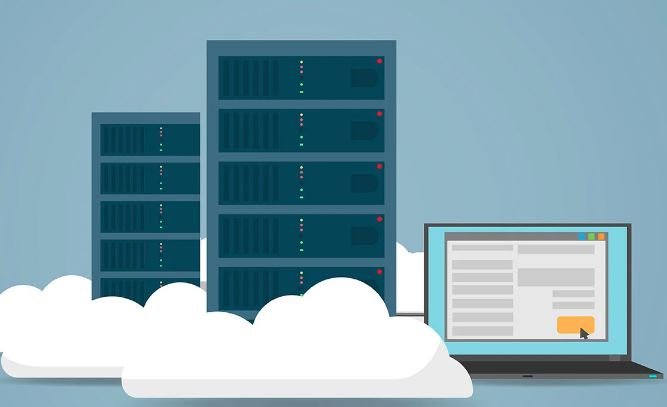Upgrading your domain hosting plan is a significant step that can enhance your website’s performance, increase storage capacity, or improve security features. Whether you’re experiencing increased traffic, need more resources for a new project, or simply want better features, the process of upgrading can usually be straightforward. Here’s a guide on how to effectively upgrade your domain hosting plan.
- Assess Your Current Needs
Before deciding to upgrade, evaluate your website’s current performance and future needs:
– Traffic Analysis: Check your website traffic metrics. Are you experiencing slow loading times, frequent downtime, or server overloads? If your current plan struggles to handle your traffic, it’s time to upgrade.
– Resource Requirements: Consider your resource needs—such as storage, bandwidth, and CPU. Do you require more disk space or bandwidth to accommodate your growing needs?
– Features Evaluation: Are there specific features in higher-tier plans that could benefit your website? This could include enhanced security options, better support, or additional tools for website management.
- Research Available Plans
Most hosting providers offer various plans—shared, VPS, dedicated, and cloud hosting. Review the offerings of your current host or explore new providers:
– Compare Features: Make a list comparing the features of different hosting plans, such as storage space, bandwidth, security features, and customer support.
– Read Reviews: Look for reviews or feedback from current users regarding the performance and reliability of different plans offered by hosting providers.
- Check for Renewal Terms and Pricing
Understanding the pricing structure is crucial before upgrading:
– Initial Cost vs. Renewal Cost: Some providers offer significant discounts for the initial purchase period but higher renewal rates. Make sure to run the numbers.
– Hidden Fees: Look for any additional fees, such as uplift charges for exceeding bandwidth, one-time setup fees, or charges for features that may seem included but aren’t.
- Back Up Your Data
Before making any changes to your hosting plan, ensure that you back up your website data:
– Use Built-in Tools: Most hosting services provide tools for data backups. Use these to create a complete snapshot of your site or manually backup important files and databases.
– Verify the Backup: After creating the backup, double-check that you can access and restore it if necessary.
- Upgrade Your Plan
Once you’ve evaluated your needs, compared plans, and backed up your data, it’s time to upgrade:
– Log in to Your Hosting Account: Access your account on the hosting provider’s website.
– Navigate to Plan Options: Look for the section that outlines your current hosting package and your upgrade options. This is typically under account settings or billing.
– Select Your New Plan: Choose the plan that best suits your needs and click on the upgrade option.
– Review and Confirm: Review any changes to pricing and features before confirming the upgrade.
- Configure Your New Plan
After upgrading, you may need to configure new settings or features:
– Security Features: Ensure SSL certificates and firewalls are enabled if included in your new plan.
– Performance Optimization: Set up any new performance features such as caching, content delivery networks (CDNs), or optimization tools.
- Monitor Your Website
After successfully upgrading:
– Check Performance: Monitor your website’s loading speed, uptime, and overall performance. Ensure that any website features that were dependent on server capacity are functioning as expected.
– Stay Informed: Keep an eye on your usage statistics to ensure that the upgrade meets your needs and to prepare for any future upgrades.
Conclusion
Upgrading your domain hosting plan is an essential step in ensuring that your website runs efficiently, securely, and supports your growth. By assessing your needs, comparing options, and carefully implementing the upgrade, you can enhance your online presence without disruption. Remember, effective website management is about planning for the future, adapting to traffic, and ensuring optimal performance for your users.